Download V Rising v1.1.8.0.91797 + ONLINE

Game Details
Release name : V Rising v1.1.8.0.91797 + ONLINE
Size : 9.25 GB
Title : V Rising
Genre : Action, Adventure, Massively Multiplayer, Early Access
Developer : Stunlock Studios
Publisher : Stunlock Studios
Store: click here
Release Date : 17 May, 2022
Credits / Released By: OFME
Screenshots
Gameplay
About This Game :

UPDATE 1.1: INVADERS OF OAKVEIL IS AVAILABLE NOW!
Experience a Vampire Survival Action RPG adventure like no other.
Awaken as a weakened Vampire after centuries of slumber. Hunt for blood to regain your strength while hiding from the scorching sun to survive. Build a mighty castle worthy of your name and convert humans into loyal thralls to serve your growing empire. Pillage villages, raid bandit camps, and challenge supernatural beings, drinking their blood to steal their power. Make allies or enemies online or play solo locally and wage war in a world of conflict.
Seize your destiny, defy Dracula, and rise as the ultimate predator to rule the night!
Now with native gamepad support and a reimagined interface, prepare for action-packed, hands-on gameplay!
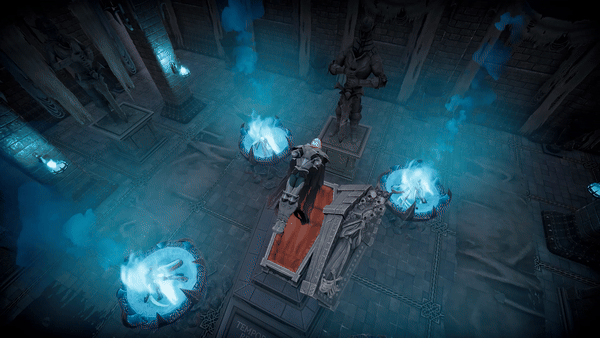
A Gothic Open-World
Explore a vast world teeming with mythical horrors and danger. Travel through lush forests, open countryside, and dark caverns to discover valuable resources, meeting friends and foes alike along the way. Traverse the world with vampire comrades or hunt solo as you ravage villages, fend off holy soldiers, and challenge supernatural bosses.

Fear the light – Rule the night
Stick to the shadows during the daytime, or the burning sunlight will turn you to ashes. Roam the night and prey on your victims in the darkness. As a vampire, you must quench your thirst for blood while planning your strategies around the rising and setting sun.
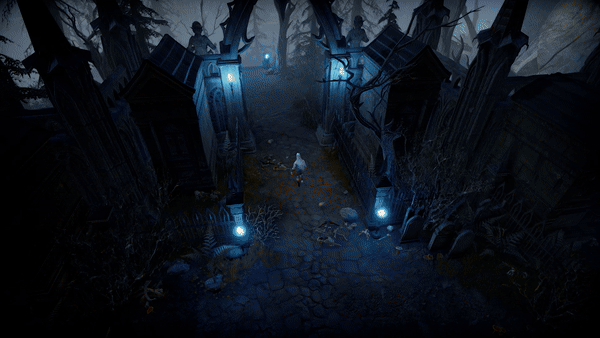
Raise your Castle
Gather resources and discover ancient techniques to uncover forgotten knowledge. Use your newly acquired insight to build a castle to store your loot and grow your army of darkness. Personalize your domain, exhibit your vampiric style, and make sure to craft coffins for servants and friends. Strengthen your castle to protect your treasure hoard from vampire rivals.
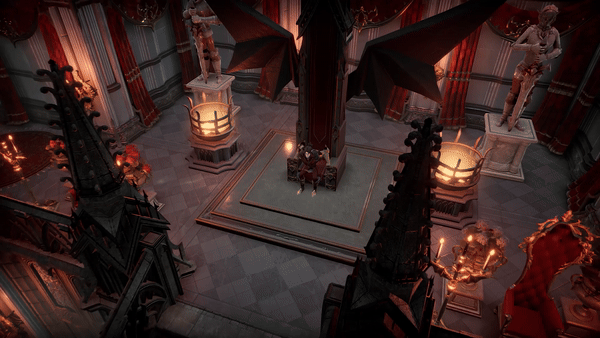
Compete or Cooperate
Travel alone or explore the world with friends. Fighting side by side with other Vampires will give you an advantage in the fight to conquer the greatest threats of Vardoran. Raid other players’ castles, play the diplomat in the game of blood, power, and betrayal, or craft an indomitable retinue of insidious allies. Compete or cooperate – the choice is yours.
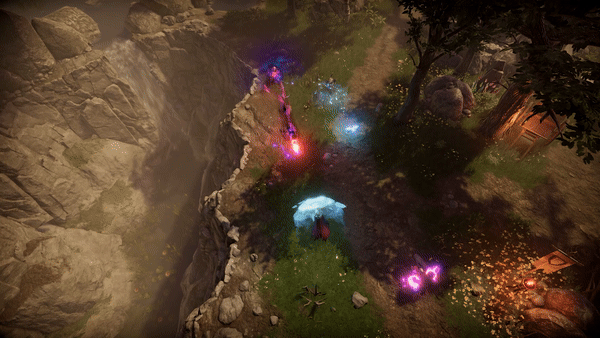
Master your Vampire
Learn and master an arsenal of deadly weapons and unholy abilities. In V Rising, you aim skillshots and dodge projectiles using precise WASD controls and cursor-based aiming – no click to move. Tailor your vampire to fit your play style by combining weapons with a variety of spells earned through vanquishing powerful foes. Find and master your personal, perfect blend of sword and sorcery to become the ultimate nocturnal predator!

How To Install V Rising
1. Download The Game.
2. Extract with WinRAR
3. Play!.
How To play V Rising ONLINE
1. Download the “Online Crack” from the link provided below and extract the files. After extraction, move the contents into your game’s main installation directory.
2. Download and install Steam.
3. Open Steam and log in. If you don’t have an account yet, you can create one through HERE.
4. Press “Win + R” on your keyboard, type “steam://install/480”, and hit Enter. This will install and update the required game component.
5. Start the game in VRising.exe.
6. Joining: Accept an invitation from a friend.
Hosting: Play > Private Game > Start New Game > Shift + TAB > We invite friends and wait for them to connect.
7. Enjoy !
Note:
- The game already comes with the “Online Crack” pre-applied, so you can skip Step #1 mentioned above. However, if your antivirus software removes the “Online Crack” files, you’ll need to reapply them manually.
- If you can’t connect to a friend through an invite, use any LAN simulator and connect to the server directly.
Download V Rising
Download V Rising Early Access Direct Link
Download V Rising Crack Online











Comments